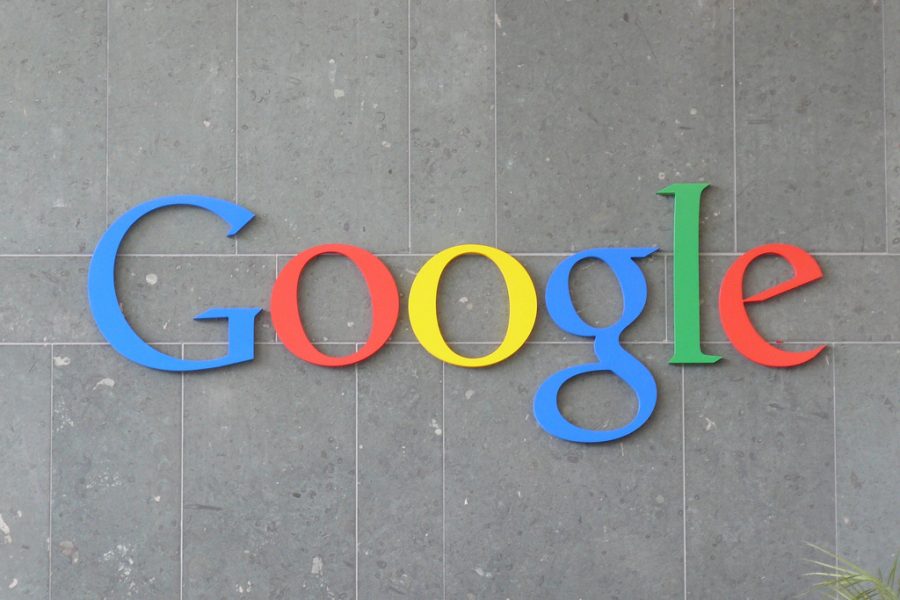Can Google do it all?
Is Google capable of taking on the average students daily tasks?
Google has applications for messaging, video calls, documents, photos, and more.
Over the years Google has become the superpower on the web. The empire began when its founders Larry Page and Sergey Brin claimed the domain “Google” in 1997, and Google was officially founded on Sep. 4, 1998, marking the beginning of an era. Google’s original goal was to create a way to sort through the seemingly endless amount of information on the internet, but has evolved to help people organize their daily lives. With apps for navigation, documents, messaging, photos, language translation, and more, it seems as though Google can do it all, but could students rely solely on Google?
When it comes to school assignments, Microsoft is usually the obvious choice with its programs like Word, Powerpoint, and Excel, but with apps such as Docs, Sheets, and Slides, Google is giving Microsoft a run for its money. All of the Google office apps are run online, which allows the user’s work to automatically save as it is being typed, and eliminates any fear of computer crashes. The student’s work can also be accessed from any laptop, tablet or phone because all Google Office apps are available through Apple’s App Store, and Google’s Play store. Students can also share a document through G-Mail and work on it simultaneously, making group work easy and more accessible. All Google documents can be stored in one location within Google Drive, making organization simpler and easier than ever before. If nothing else, Google’s office applications are all free. While Google Slides still falls flat in basic design structure when compared to Powerpoint, Google Docs and Sheets easily rival Microsoft Word and Excel with their accessibility and reliability.
Outside of school, students need to stay connected. Google’s new messaging app, Allo, offers students a new way to text. The most unique feature of this app is its access to Google Assistant. Google Assistant works as a personalized search engine that can be accessed from within chats, making it easier to share links, videos and images with friends. Students can also set up reminders, ask for daily weather updates, and even request poetry or quotes to be sent directly to their phone’s, all through Allo. Google also has apps for video calls such as Hangouts and Duo. These programs are intended to parallel apps like Facetime and Skype, but they still do not run quite as smoothly. Google’s email system, GMail, has become one of the most prominent choices for emailing in both professional or personal spheres. With one Gmail account, user’s can access all of Google’s applications.
Google really shines in entertainment. In 2006, Google acquired Youtube, the most used site for video. Alongside Youtube, Google’s photo system, Picasa, offers limitless storage for all the pictures you can upload. Picasa can group photos based on date or occasion, find photos through facial recognition, and animate rapid fire photos. Google Play Music works similarly to Spotify, allowing users to upload up to 50,000 songs for free online or through the app. Users can subscribe to Google Play music in order to get ad free listening, and access to a wider range of music.
Considering the company’s short lifespan, Google’s range of abilities is unprecedented . While Google could become all a student really needs in the future, improvements and updates still need to be made in order to to smooth out the rough spots before students make the jump. The interconnectedness of Google’s applications has the potential to be a major asset for students by removing the need for multiple user names and passwords, getting rid of flash drives, and keeping all important information and documents in one location. Google may not be capable of taking on the average student’s busy life just yet, but with some improvements the possibilities are infinite.